What is the power adapter? Laptop power adapter fault detection method
2023-01
What is the power adapter?
Power adapter, also known as external power supply, is the power supply conversion equipment of small portable electronic equipment and electronic appliances, generally composed of shell, power transformer and rectifier circuit. According to the connection mode, it can be divided into wall type and desktop type. It is commonly used in small electronic products such as mobile phones, LCD monitors and laptops.
Its working principle is simple: it is to convert the unstable power supply into the constant voltage DC power required by the notebook computer through the conversion circuit using the principle of switching power supply to power and charge the notebook computer.
Laptop power adapter fault detection methods/steps:
1. First, gently shake the power connector or battery to check whether the notebook power adapter or battery is in good contact. If not, try to reinstall the notebook power adapter or battery. The possible fault condition is that the power connector is deformed or the elasticity of the battery contact is decreased.
2. If the power supply or battery connector is good, use a multimeter to measure the output voltage of the notebook power adapter or battery, mainly to check whether the output voltage is stable, and whether the actual output voltage is consistent with the nominal voltage of the power supply. If the output is unstable or the actual output voltage is significantly different from the nominal voltage of the product, replace the damaged notebook power adapter or battery.
3. If there is no problem with the above tests, it can be inferred that the fault is on the notebook power board or the motherboard. It is necessary to open the back shell of the notebook computer and check whether the power board and the motherboard are in good contact.
Next
Next
Related News